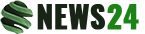The modern smartphone serves not only for calls, Internet surfing, entertainment and other things, it is also a keeper of personal information and personal data of the user.
How to hide personal data on Android devices
And there is always a risk of loss of the device or its falling into the hands of a person who should not know about the data stored on the smartphone. To prevent such undesirable moments, there are special applications that hide personal information and files in the phone.
Zero Communication
This application is designed to work with text messages that need to be hidden from the general list. After installing the Zero Communication, the user appoints the program as an application for working with SMS default messages. Now, if necessary, hide the message, just mark it as a private.
Vault
This program is a kind of storage for a smartphone. It can hide not only files: video, photo, audio, text. But also selected contacts in the phone book. Facebook users have the opportunity to hide incoming messages. Of the minuses of the program-the inability to hide SMS messages on Android version 5.0.
The application has a paid version in which hidden files can be removed on a cloud storage, the application logo is hidden in all hidden files and the user notification function is present about an attempt to hack the device.
Keepsafe
Cases of leakage of photos from smartphones to the network are frequent. Even a simple probability of some images falling into the hands of third parties cannot please. Keepsafe allows you to store personal and intimate photos in a special online storage, access to which only the user itself has through a special pin code. There is an interesting function “False PIN code”. You can create a separate code, when entering the photo storage will be displayed completely empty, this will help to avoid excess attention to photographs from loved ones.
Applock
Applock is a whole combine for hiding data on Android devices. In addition to the standard hidden of audio, video and photo files, you can block incoming calls, prohibit the deletion or installation of any applications, change the conditions for launching the selected applications and much more. After the first launch of the application, the user will be sentenced to create a personal password, with which in the future he will be able to access hidden files, as well as changes in the program settings. In the Applock settings, you can find many useful features that can be configured for the personal needs of each user separately.
Andrognito
The Andrognito application provides a three -stage security level for hidden files, thereby protecting them from access to third parties. Another application is noteworthy by its simple interface and a pretty good modern design. After installing the application, the user can choose between two types of encryption of files: slow, but more complex and faster, but more simplified. In practice, slow encryption is quite furry, so it makes sense to work with it. Andrognito has one drawback – the application does not have a Russian -speaking version.
How to hide personal data on Android devices
Storing personal data and files in protected or encrypted places, the user encourages himself from a possible leakage of information not intended for outsiders. Even if at the moment it seems that no one can access your smartphone, there are always situations, the appearance of which cannot be controlled, and in this case only one of the above applications installed in advance will save.